How do I register to be an Appraiser that is representing a DI team?
Learn how to register to be an Appraiser if you are representing a DI team at a tournament.
- You should receive a unique link from the Team Manager or Team Coordinator of the team you are representing. When you receive this link, paste it into the URL bar of your internet browser.
- You will be asked to log in using your DI account. If you do not have a DI account, please use the link provided to create one. Once completed, you can return to this login screen to log in.
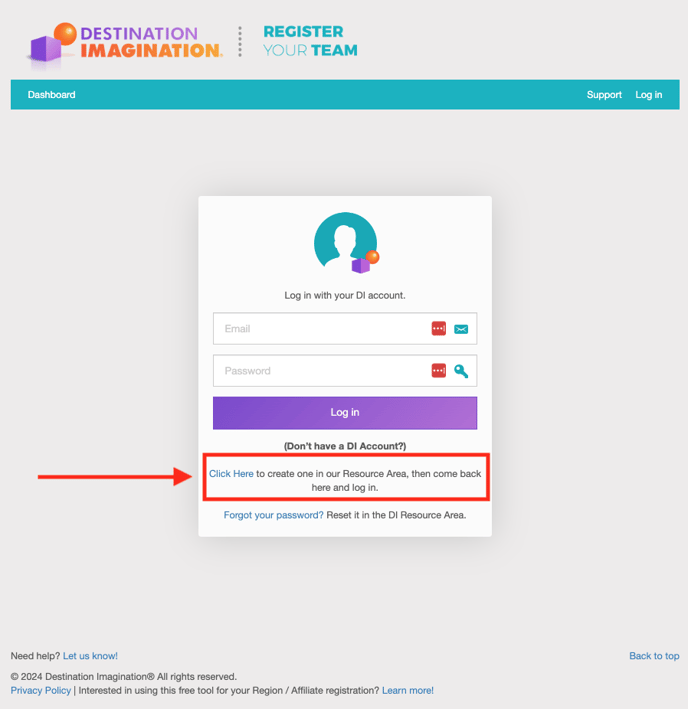
- Once logged in, you will be taken directly to the Offer to Appraise application for the correct tournament. Fill out the application, then scroll to the bottom to agree to the Volunteer Agreement and click "Submit."
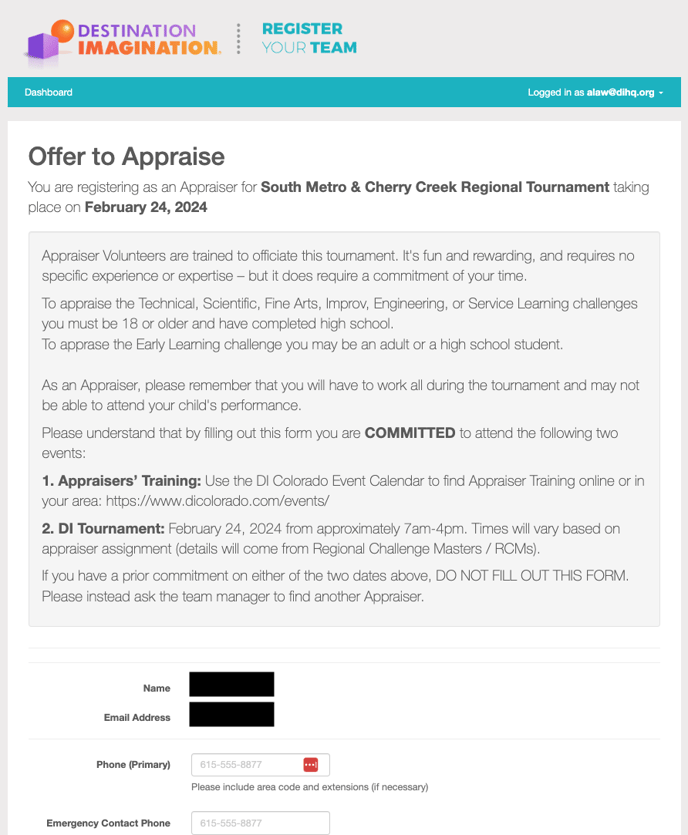
- That's it! You're all set. You will receive updates regarding your Appraiser training and any other important information from the tournament officials in charge. If you have any questions, please email volunteer@dihq.org.
![DI_Logo_White.png]](https://answers.destinationimagination.org/hs-fs/hubfs/DI_Logo_White.png?height=50&name=DI_Logo_White.png)