How do I register to be an Appraiser who is NOT representing a team?
Learn how to sign up to be an Appraiser at our tournaments if you are not representing a specific DI team.
- Go to RegisterYourTeam.org.
- On the login screen, click "Appraiser Volunteers" in the lower right-hand corner.
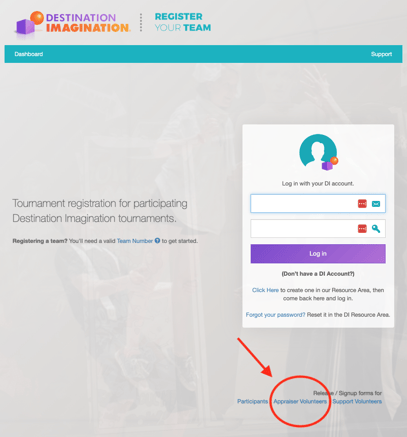
- On the Appraiser Registration screen, click "Volunteers not representing a team."
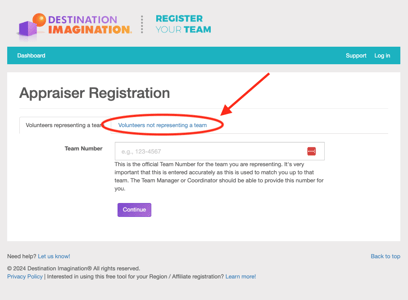
- Find your state, province, or country in the list of Affiliates and click it to reveal all of the tournaments in that location. Select the tournament you would like to volunteer for by selecting the radio button next to that tournament.
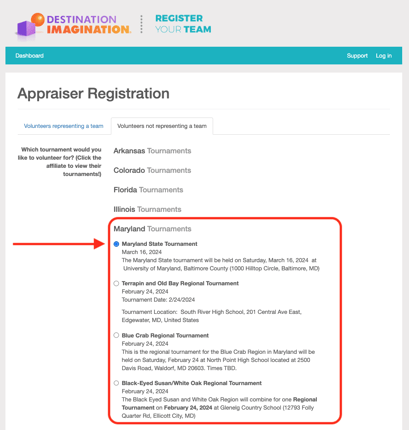
NOTE: If you do not see your state, province, or country listed, your Affiliate may have an alternate registration process. Please contact your Affiliate Director using our Find DI Near Me page. - With your Tournament selection made, scroll down to the bottom of the list and click "Continue."
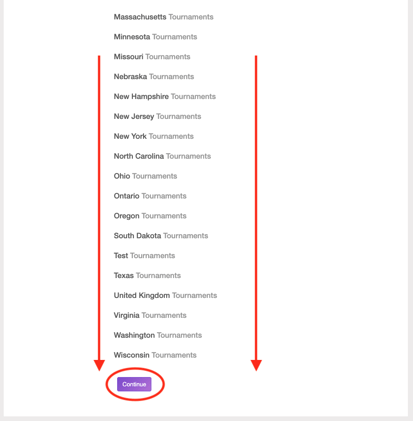
- On the next screen, you will be asked to log in with your DI account. If you do not have a DI account, you may use the link provided to create one. Once complete, you can return to this login page and log in to complete your Appraiser registration.
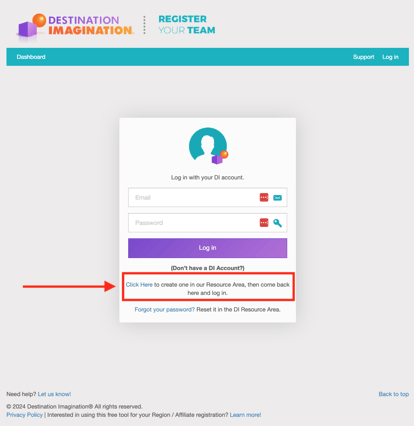
- If you have any questions about registering as an Appraiser, please email volunteer@dihq.org.
![DI_Logo_White.png]](https://answers.destinationimagination.org/hs-fs/hubfs/DI_Logo_White.png?height=50&name=DI_Logo_White.png)